Banner Cik Tom
Hi blogger2 tersayang…
Kali ni cik tom baru siapkan banner blog cik tom. Dah lama nak buat tapi malas. hehe.. Alhamdulillah akhirnya dapat siapkan jugak. Takde idea nak buat banner cantik-cantik ni so main hentam je la labu asalkan boleh exchange banner dengan kawan-kawan. huhu.. So siapa-siapa nak ambil or exchange banner dengan cik tom tue boleh la. Sila “select all+copy” code banner dalam kotak scroll kat bawah tue dan tinggalkan komen sekali ye. Kalau korang rasa besar, adjust je kat size “height” dan “width” dalam code tue ye. Tenkiu dear 🙂
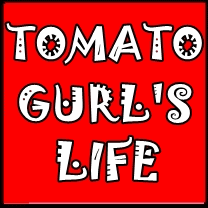
<center><a href=”http://tomatogurlslife.blogspot.com/” target=”_blank”><img src=”http://i43.photobucket.com/albums/e378/tihah/bannerciktom-1.gif” border=”0″ height=”150″ width=”150″ /></a></center>
Sharing is caring

comel le tomato tu tom, ekekee
okeh nanti aku amik,
@padin: ala tak alert la ko ni..nak menunjuk kat ko yang dah boleh buat coding dalam scroll box tue..hik3 ;p
lawanyer..lip lap..lip lap..
@sarah: biase je akak..kalo akak buat lagik cantik 🙂
huhu..fungsi bnner utk ape ek cik tom?
@echah: fungsi banner cam nak promote blog kita secara tak langsung jugak..nati kalau ada orang lain yang singgah kat blog ada letak banner kita..pastu dia interested tgk banner n klik banner kita terus link ke blog sendiri..kan secara tak langsung promotion tue..hehe..jom buat banner 🙂
Saya tak pandai wat banner.. makan banana memang pandai.. ahakz.. saya harap saya tidak di ban jika tak wat banner.. sal sya pun xtau nak wat cam ner.. gaga~
BOLEH BUAT FREE KAT http://www.mybannermaker.com
Jom baca entri terkini afie hassan …WANITA DAN SUARA
@aretikz: haha..makan banana..ciktom pun taw..jangan bimbang takkan ban atik pujaan hati..haha..
waa, pandainye cik tom buat banner..akak tak reti buat benda ni..nanti akak amik banner ni ye..
wahhh..dah de banner u…
Pujaan hati
andai kau tahu
ku harap
kau baik-baik saja..
uupss.. ternyanyi pula.. har3x~ yezza.. tak di ban.. ni mesti selalu dgr lgu wali band.. kan3x? hoholenga..
waaa…..ommmmeeeyyynye…ti nak amik jgk…nk ltk kt mane ek?
sidebar ye?
@sweetsal: simple je tue akak..ade tutorial kalau akak nak belajar jugak..terima kasih sudi amik 🙂
@azrul: baru je buat..budak baru belajar..hihi
@aretikz: wah siap nyanyi lagi..hehe..suka gak dgr lagu tue..best!jangan wisau tak ban la jus banana je..kui3
@yaty sayang: tenkiu2..amik2..ikut ti la nak letak kat sidebar ke kat mana…lagi bagus sidebar 🙂
jeles…ellen tak pandai..tom tlg ehh..hehehee
tak nak ambik selagi ellen nya nda siap..wakakkaak…
jan marah..nanti ellen ambik yer sayang..hehe
yess!! afiq amek ekkk 😀
belalang pun x moh amik sebab banner nih lagi cantik dari banner belalang…huhuhu
nanti belalang amik yea…
Rajin nye dia..
Hehe..
Maju dh..
mesti suka makan tomato kan?hehe
@ellen:nak suh editkan leh je..hehe..ni simple je la ellen..tak reti buat yang cantik2..
@afiq:ok nati ciktom amik yg afiq jugak..maybe malam ni..hihi
@belalang: cewah2..pandai bodek..hehe..tenkiu nati malam ni cik tom amik n edit letak kat sidebar 🙂
@tieah: biasa la..budak baru bertatih..dia akan cuba belajar sedikit demi sedikit…huhu
@cik helena: yup suka gak makan tomato..huhu..tenkiu sudi singgah kat sini 🙂
wahh..pandai cik tom wat banner..adah tak reti+ xder idea…hihi
@adah: baru belajar la adah..buat yang simple..tue je reti..hihi
ala..kiutnye banner cik tom..hehe..saya bila lah nak wat xreti ni..
mau banner jugak cik tom!! tunggu kita buatttt! nnti kita xchange tauuuuu
huhu pandainye ciktom wat banner. hmm intan tak pandai.huhu
@zuhanis: banner kiut cam tuannye..hehe..boleh belajar buat..ciktom guna photoscape je..simple..
@g0m0k9enDek: cepat buat yunk..jom exchange sesama 🙂
@intabBerlian: tue banner simple je ciktom buat yunk..huhu..kalo nak belajr boleh kat link ni..
http://wanhazel.blogspot.com/2010/08/tutorial-nak-wat-bannerphoto-kelip.html
alala! tiutnye! macam tuan die jugak,hehe.Janji ade tradmark tomat!hehe.nice lorh!nk satu cik fatihah!hehehe.;-)
wah! sangat comel mcm tuan punya. hee 😀 nak gak wat satu comel2 mcm ni.. heee 😛
ala cik tom..cantiknya banner..nti blehla tlg wat kat fyza lak..hik3..;p
Cik tom. .bee dah follow cik tom neh. .banner pun dah ambik. .ciktom mai ambik badge bee pulak yer. .kita x-change. .
Blogger lain pun boley yer. .
wah memang comel sgt..
macam tuan punya blog..hehe
@zaer: bodek kuat yek..haha..nak banner boleh cuba tutorial baru buat banner kat entry baru cik tom 🙂
@nad: tuan blog x comel just kiut…ekekee..nak banner tgk entry br ada ajar ye 🙂
@fyza: cik tom buat biase je ni yunk..kalau fyza buat sendiri lagi cantik…boleh cuba tutorial baru cik tom 🙂
@bee: okay nati cik tom amik ye..skang tnet slow..so susah nak singgah..tenkiu dear 🙂
@life kami: hehe..penah tgk tuan blog ker tau comel?tengs 🙂
A'ah lah. .banner cik tom tu ,kalo klik tk blh link ke blog cik tom. .tengok url ok jer . .
A'ah lah. .banner cik tom tu ,kalo klik tk blh link ke blog cik tom. .tengok url ok jer . .
@bee: try copy dan paste balik coding tue ye…sebab blogger lain amik ok je..huhu
heheh comel je gmabar tomato tu. 🙂
@anna: hehe..tenkiu 🙂
Xctely dah ambik pg2 tadi. .hehehe. .
@bee: oh dah amik ker??tenkiu2…huhu
nak banner…heheee
asakaum akak nak tanya boleh macam mane nak edit backgroud… supaya cantik …and nak buat banner
nak tanya boleh? macam mana awak letak url pada banner tu? boleh ajar kami semua? terima kasih .. 🙂
salam..letak url pada banner…nidia maksudkan url pada code banner ke??kalau yang tue cuba rujuk pada tutorial ini; https://www.ciktom.com/tutorial-masukkan-coding-dalam-entry-scroll-box/